
Why Choose the Right Game Development Software in 2024?
You’re thinking about making games in 2024? That’s awesome! Having the right tools is super important. The right software can turn your ideas into a playable game much faster and with less hassle. The options available now are really powerful and have improved a lot compared to a few years ago. Let’s look at some of the best choices for game development!
Key Features to Look for in Game Development Software
Choosing software can be difficult, but there are a few key features I like to keep in mind to make the decision easier. Here’s what to look for:
1.1 User-Friendly Interface and Accessibility
If you’re like me and hate wasting time figuring out confusing menus, go for software with an easy, user-friendly interface. Look for tools where you can jump in and start creating right away without needing to be a tech wizard.

1.2 Platform Compatibility and Cross-Platform Development
Want your game on mobile, console, or PC? Cross-platform development is key. Many of the top software options let you develop for multiple platforms with ease. That way, you can reach more players without needing to redo your game for each device.
1.3 Asset Libraries and Marketplace Support
Starting from scratch is difficult, so an asset library or marketplace can be a lifesaver. Look for software that has built-in libraries or a store where you can buy assets, plugins, and templates. This can save lots of time and let you focus on the game development!
1.4 Performance Optimization Tools
No one likes a laggy game, right? Good game development software will have tools to help you optimize performance so your game runs smoothly on any device.
1.5 Strong Community and Support Resources
If you’re stuck, it helps to know there’s a community out there that can help. Look for software that has forums, tutorials, and active support channels where you can get tips and tricks.
2. Top Game Development Software of 2024
Let’s jump into some of the best game development tools available this year. Each one has its pros and cons, so choose what feels right for you!
2.1 Unity: The All-In-One Game Engine for Every Developer
Unity is one of the most popular choices for game developers. It’s great for both 2D and 3D games, and it supports multiple platforms, including mobile, PC, and consoles.
- Pros: Cross-platform support, huge asset store, good for both beginners and pros.
- Cons: A bit of a learning curve for total beginners.

2.2 Unreal Engine: High-Quality Graphics and AAA Capabilities
Unreal Engine is known for its fantastic graphics, making it a top pick for AAA studios. If you’re looking to create a visually stunning game, Unreal might be perfect for you.
- Pros: High-quality graphics, Blueprints for no-code development.
- Cons: Resource-intensive and may need a strong computer setup.
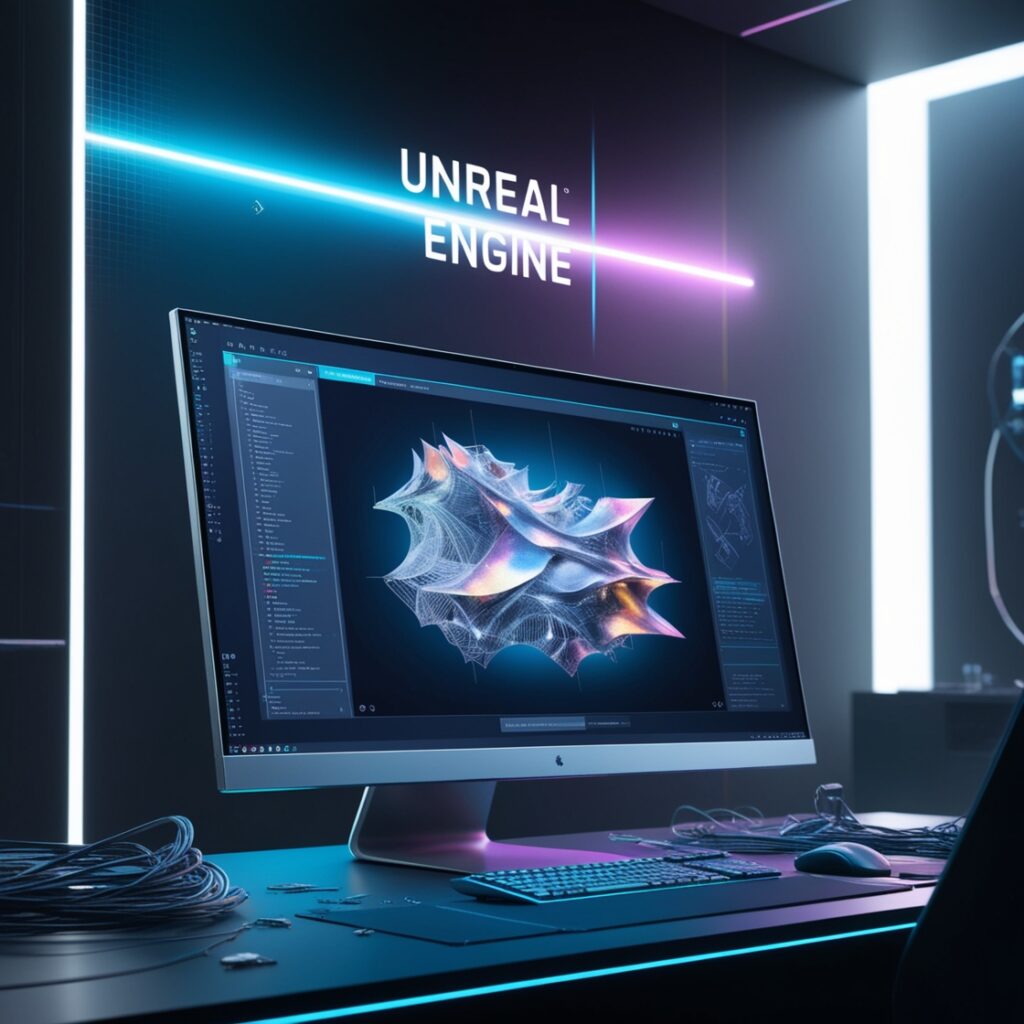
2.3 Godot: The Open-Source Choice for Indie Developers
If you’re new developer or just getting started, Godot is a great, free option. It’s open-source, beginner-friendly, and works well for both 2D and 3D games.
- Pros: Free, open-source, and has a low learning curve.
- Cons: Smaller asset library compared to Unity and Unreal.

2.4 GameMaker Studio 2: Perfect for 2D Game Development
GameMaker Studio 2 is fantastic if you’re focused on creating 2D games. With its drag-and-drop interface, you don’t even need to know how to code to get started.
- Pros: Great for 2D, beginner-friendly, affordable.
- Cons: Limited 3D capabilities.

2.5 CryEngine: A High-Performance Engine for Stunning Visuals
CryEngine is another great choice for creating visually beautiful games, especially if you’re aiming for VR.
- Pros: Great graphics and VR support.
- Cons: Requires powerful hardware.

Comparison Table: Best Game Development Software 2024
| Feature | Unity | Unreal Engine | Godot | GameMaker Studio | CryEngine |
|---|---|---|---|---|---|
| Ease of Use | Beginner-Friendly | Moderate to Advanced | Beginner-Friendly | Beginner-Friendly | Advanced |
| 2D Game Support | ✅ Good | ✅ Moderate | ✅ Excellent | ✅ Excellent | ❌ Minimal |
| 3D Game Support | ✅ Excellent | ✅ Outstanding | ✅ Good | ❌ Limited | ✅ Outstanding |
| Pricing | Free + Paid Plans | Free + Royalty Fee | Free | Free + Paid Plans | Free + Paid Plans |
| Supported Platforms | PC, Mobile, Consoles | PC, Mobile, Consoles | PC, Mobile, Web | PC, Mobile | PC, Consoles |
| Graphics Quality | High | Ultra-Realistic | Moderate | Moderate | Ultra-Realistic |
| Best For | Versatility | High-End 3D Games | Indies & Beginners | Simple 2D Games | AAA Games & VR |
3. Best Game Development Software for Specific Needs
3.1 Best Software for Beginners and Learning Game Development
If you’re just starting, try Godot or GameMaker Studio 2. They’re both beginner-friendly and won’t overwhelm you with features you won’t use.
3.2 Best Software for Professional and AAA Game Development
For professional-quality games, Unreal Engine and CryEngine are top choices. They offer high-end graphics and tools for experienced developers. Unreal Engine or CryEngine are also used in 3D animation.
3.3 Best Software for Indie and Mobile Game Development
For indie developers and mobile games, Unity and Godot are excellent options. They provide flexibility and plenty of resources for smaller teams.
3.4 Best Software for VR and AR Game Development
VR game development? Unreal Engine and CryEngine are your go-to choices, with strong VR capabilities.
4. How to Choose the Right Game Development Software for Your Project
4.1 Define Your Game Type and Scope
Think about the type of game you want to create and the complexity level. Different tools are better for different types of games, so match your software to your goals.
4.2 Consider Your Budget and Resources
Some software is free, while others come with a cost. If you’re on a tight budget, start with Godot or the free version of Unity.
4.3 Evaluate Your Skills and Team Experience
Pick a tool that matches your skill level. If you’re new, go with something beginner-friendly. If you’re experienced, dive into more advanced tools like Unreal.
4.4 Plan for Future Scaling and Updates
If you think your game might grow, choose software that allows for easy updates and scalability. This is especially useful for online or multi-platform games.
5. Tips for Getting Started with Your Chosen Game Development Software
5.1 Explore Tutorials and Online Courses
Every software has its own learning curve, so check out tutorials and courses. YouTube and Udemy are full of helpful resources.
5.2 Join Community Forums and Developer Groups
Connect with others using the same software! Join forums, Discord channels, and Facebook groups to get tips, share progress, and ask questions.
5.3 Start Small and Experiment
Begin with a small, simple project to get a feel for the software. This way, you’ll learn the basics before diving into a big game.
5.4 Utilize Asset Libraries and Templates
Use assets and templates to speed up development. Many game engines have marketplaces where you can get premade assets.
Conclusion: Start Your Game Development Journey Today!
Alright, you’ve got all the info you need to pick the best game development software for you! Whether you’re making a simple 2D game or diving into VR, there’s a tool that’s perfect for your needs. So go ahead, pick a software, and start creating your dream game. I can’t wait to see what you make—good luck!
FAQs Section
Top Questions About Game Development Software Answered!
What is the best game engine for beginners?
Godot and GameMaker Studio are great options for beginners due to their simplicity and user-friendly interfaces.
Which game development software is free?
Unity, Unreal Engine, Godot, and CryEngine all offer free versions.
What is the best engine for 3D games?
Unreal Engine and CryEngine are top choices for ultra-realistic 3D games.
Can I make games without coding?
Yes! GameMaker Studio and Unity offer visual scripting tools for creating games without code.
What’s the difference between Unity and Unreal Engine?
Unity excels in versatility and 2D/3D support, while Unreal is ideal for high-end, photorealistic graphics.
Can I publish games to mobile platforms?
All major engines, including Unity, Unreal, Godot, and GameMaker, support mobile game publishing.
Do I need advanced hardware for game development?
Not necessarily. Godot and GameMaker can run on modest setups, but Unreal and CryEngine require more powerful hardware for optimal performance.